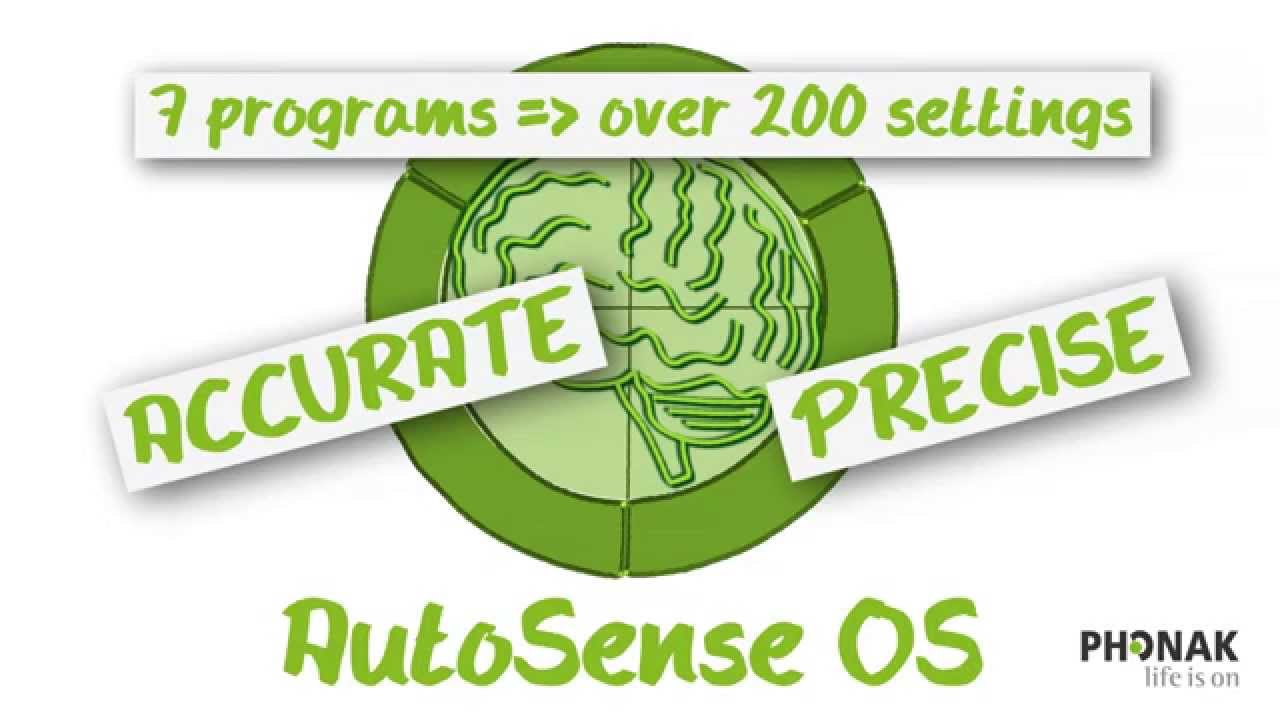Can anyone tell me if there is a significant difference between Autosense 3.0 and 4.0
I have M90’s and P70’s. I like all the programming options available on the M90’s but I wonder if I am missing better sound processing on the P70’s.
I know I can just wear each of them and evaluate the difference but I wondered what the conventional wisdom was regarding the two versions of Autosense.
I might not be the best person to answer this, as my dislike of Autosense is well documented on here ![]()
Firstly, I believe that Marvel and Paradise use the same processor. (Edit: oops, wrong on this. I think I was getting mixed up, and it’s Paradise & Lumity that use the same chip)
The tech level of your aids affects Autosense, as extra switching options are either there or not!
I have 3 pairs of M70 and 1 pair of P90 (also had a P30 briefly).
Autosense 4 options:
P30
Calm Situation
Speech in Noise
P90
Calm Situation
Speech in noise
Speech in loud noise
Speech in car
Comfort in noise
Comfort in Echo
Music
Autosense 3 options:
M70
Calm Situation
Speech in noise
Comfort in noise
Music
I see you have M90, and P70? In your case, your M90s Autosense 3 will have more switching options than your Paradise Autosense 4! Correct me if I’m wrong, but that should give you Comfort in echo, amd Speech in car??
I consider the number after Autosense as pure marketing. On following threads for Autosense 5 & Autosense 6, I see no change.
Obviously, some of the elements of Autosense have improved.
Peter
By the way, a little off topic but I haven’t understood how to remove in Target programs associated to Autosense so that it doesn’t switch automatically to them…
Thanks,
@PeterH Thanks for your input. If Autosense 4.0 is not significantly better than Autosense 3.0 then I will stay with the M90’s (with more programs)
If I decide that Autosense is not working for me then I will go manually on the P70’s.
@DamonHill As far as I am aware, you cannot remove any of the Autosense programs. However you can take the program that you don’t want and spoof it to be the same as a program that you do want.
I believe you can remove Speech in loud noise.
Are both your pairs RIC (Audeo), or Bolero? That could make a difference
Really? How? And can you save the programs that you don’t want as manual programs, just in order not to lose them?
@DamonHill
I have not actually done it myself but I believe this is what you need to do:-
Go to Fine Tuning and select Program Options on the bottom tab bar.
On the left panel select Autosense OS (immediately under Automatic Programs). Here you can tick the box to include or exclude Speech in Loud Noise in automatic programs. (Thank you @PeterH for that)
Now, go back to the panel on the left and click the + sign next to Additional Programs. Click on the program you want to take out of Autosense then select Create a new Program Copy and then click on Add.
In the panel on the left click under Autosense find the name of the program you just copied. Click on the down arrow at the right of the name. In the box that opens click on Use Fine Tuning From. In the next box click on the program you want the unwanted program to spoof.
At this point I did not see evidence that the program had actually copied so from here on you are on your own!
Thank you so much, ill try it out!
It seems overly complicated as I think it’s only reasonable to be willing to have just certain programs to activate automatically…
Here’s a link to a video that explains how Autosense works. It’s put out by Phonak so it is somewhat “promotional”.
The thing to note is that it doesn’t just switch between pre-defined programs, rather it makes blends of programs as it sees fit.
This suggests to me that in the low-tech models (the 30’s and 50’s) where there are fewer program options then Autosense must just do what it can with those that are available.
If it worked, it’d be fantastic
For clarification only, if I recall correctly:
Marvel - SWORD chips with a separate Bluetooth chip.
Paradise - PRISM chip.
However, I have no idea if it makes hearing better in real life. Theoretically, more processing power and more efficient work should give better sound.
I forgot whether the P70 has a motion sensor and Speech Enhancer compared to the P90.
However, in the P70, you can have two active Bluetooth pairings compared to the Marvel…
As indicated by Bimodal_user, Marvel (M90) and Paradise (P70) have different processing chips. Marvel used a hybrid chip, comprised of two chips; ‘CORTI 2’ sound processor chip and SWORD connectivity chip.
Paradise used a newer hybrid chip, comprised of PRISM sound processor, and again, SWORD for connectivity. Fun fact, due to copyright dispute, Phonak no longer talks about its connectivity chip as “SWORD”.
The main difference between the two chips are:
-
PRISM doubled available memory
I’ve been told by friends that work at Phonak that the Marvel platform completely exhausted the available memory, so they increased the working memory of PRISM by 100%. This allowed additional functionality, including better Bluetooth pairing (2 simultaneous connections vs 1), better performance with custom app made programs, and support of new motion based functions. -
Motion sensor
Rechargeable models now included a motion sensor, which activated different features/settings based on whether you moved or were stationary. It also enabled tap control. -
New fitting formula - APD 2.0
APD 2.0 was an update to their default fitting formula, which also brought in a new dual kneepoint compression system.
Now to your question, what’s the difference between 3.0 and 4.0?
*Newer, sound processor
- Different compression system and fitting formula (APD 2.0)
- New motion based features
The Paradise platform also has better Bluetooth connectivity, due to improvements made to the implementation of Bluetooth.
One of the benefits of your M90 devices is that they have an automatically activated StereoZoom (Speech in Loud Noise) mode, a great feature for focusing on speech in noisy situations. Your P70 has this feature as well, it’s just not automatically activated and has to be added by your aud.
@bigaltavista That’s great information. Thanks for posting.