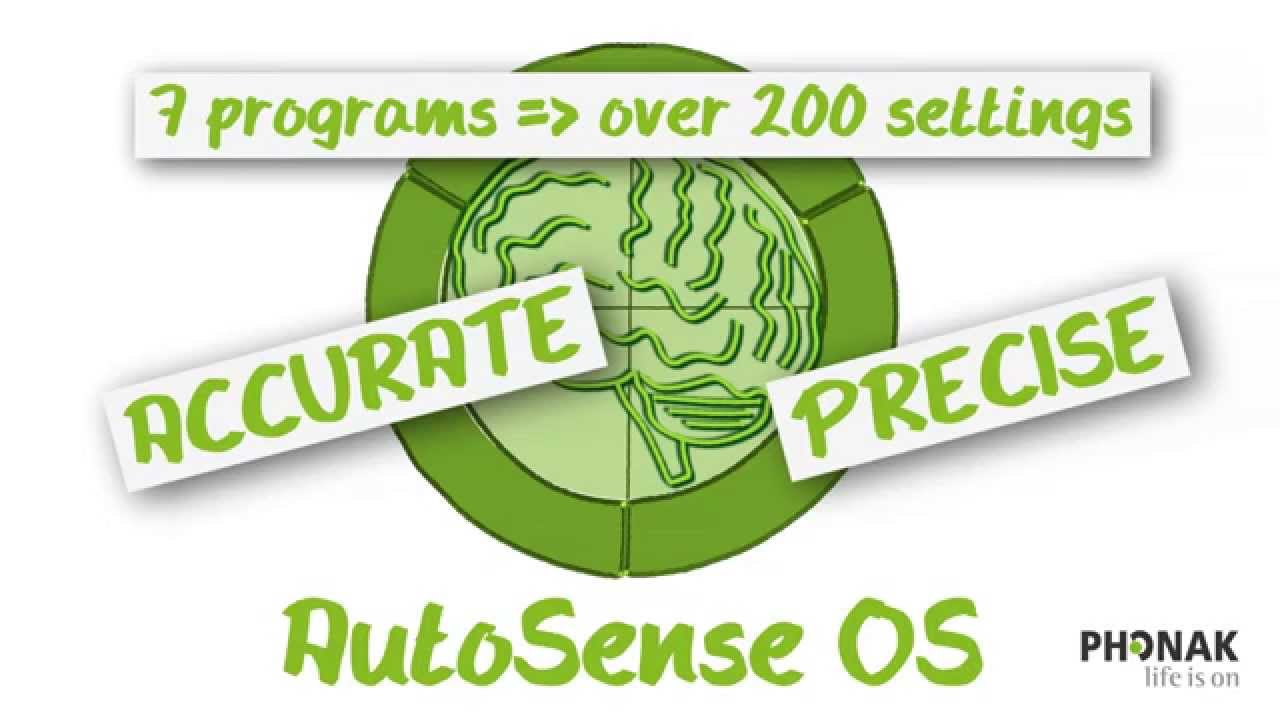I don’t really know much about ear hooks @Member361, except to say, they can be problematic, the white damper inside the ear hook, will occasionally swell up, with moisture, and completely seal the ear hook, so much so, the first time it happens, you assume the aid is malfunctioning, this happened on several occasions, with Naida Paradise & Naida Lumity’s, probably due to sweating, I have a box of spare ear hooks, so changing them, is a simple process, but it always happened at an extremely inconvenient time, so I just completely removed the damper, about 6 months ago, and the problem was resolved…I only use twin walled or extra thick tubing, this will give you approximately an extra 5db of gain on any BTE, my A.uD orders it for me, usually in packets of 10, tubing should be changed every 4 to 6 months, or it will become too stiff, and quite hard, which usually results in the tubing, parting company with the mould, because of lack of flexibility, you do not want to be losing an expensive aid, so please change your tubing on a regular basis… Cheers Kev ![]()
From what I’m reading, it sounds like you had the HE11 680, but now have the H11, which does not have the white damper. Perhaps others can chime in, but it seems the H11 is the way to go.
Yep @Member361, I had a look in my box, see image, in descending order, pre-bent double heavy tubing, box of HE11 680, 2 x HE11 680’s ear hooks, with the offending dampers clearly visible… Cheers Kev ![]()
It kicks into Speech in noise with my P90s, which is exactly the opposite of what I want!
I fear your left ear, may spoil the party here, due to its need for SoundRecover2. I’m not sure, but I don’t think you can have SoundRecover2 in 1 HA, and not in the other? Just thinking out loud.
Peter
It will prioritize speech if it thinks that there is speech nearby. So, say you are at a pub listening to jazz and there are people nearby chatting. It’s worth getting a manual program if this is a situation for you.
You can definitely have sound recover on for one ear, you can also turn it off for one subprogram.
I like AutoSense. I use that program most of the time. However, it’s very strict about the threshold to switch from, for example, the Calm to Speech in Noise program when an air purifier works near me (it stays still in Calm program until I get closer to my e.g. laptop speakers). It simply requires a particular high threshold of noise, and I can’t change that except by setting a separate manual program.
I heard that when I see “Calm program in AutoSense” in myPhonak App, it gradually changes to “Speech in noise” without changing the program’s name at the top of the adjustment screen of AutoSense. I would prefer the app to show, for example, by graphics how it seamlessly goes from one program to another.
I think Phonak should release a white paper that could show what conditions cause switching to a particular program.
Exactly why I only have fixed programmes.
Thank you for the clarification. All I’ve ever done is switch SoundRecover2 off. I get the principle of it, but not how it’s executed.
For example, this is a friend of mines pogramme for his Naida UP. I guess the frequencies above 1.6 KHz are shifted somehow, but where to?
Peter
Can you change or remove which programs are in AutoSense?
@Member361
Yes, by selecting the checkboxes
Uncheck Autosense, if you only want your additional programmes
Peter
Thanks! For the streaming, what is media speech + mic and music + mic, and can those be altered or are you stuck with AutoSense when streaming?
Does that mean on my P70, I can unclick comfort and music and only have the clam and speech in noise in AutoSense?
If the answer is yes, then I never knew that and I’ve been using Target since 2011.
@Zebras
I know I removed Speech in Loud noise, although by a different method. Maybe worth experimenting
Peter
Will turn my laptop on and report back……
@Member361
Bluetooth Streaming is automatic. I think Phonak’s algorithms decide whether it’s media speech or media music. The program options are very similar, but the MPO/Gains differ mainly with media music having enhanced bass tones (presumably to replace those tones that leak out of the ear canal). You can, of course, disable Bluetooth Audio, in Android, via your phones Bluetooth options for the HAs.
Peter
Okay thank you. So you cannot use one of your manual programs when streaming instead?
The answer is no, only speech in loud noise can be removed from AutoSense.
I’m glad I’ve got the P30 now.
Much prefer just calm and speech in noise in AutoSense.
No………
![]()
Interesting, so the ability to change/remove programs in AutoSense is only limited to the P/L90. Can you at least remove/turn off AutoSense in your P30s?
Might be a dealbreaker then, since I do a lot of streaming. I guess I’ll see how it sounds.
i’d say any HA from Marvel onwards