A null modem will do no good. For some reason, they designed the HiPro as a DTE device - Data Terminating Equipment - which normally would be the computer. The adapter he just bought is already set up as DCE - Data Communications Device - which normally would be the modem. If he added a null modem to the mix now, he wouldn’t be able to connect to the HiPro at all.
I found a guide for connecting a HiPro to a PCI serial card which, normally should be DCE, but the cable diagram (which I show below) is not a null modem cable. It’s a straight through.
For some reason, I can’t get the link to work, so try doing a Google search for “serial hipro manual” (without the quotes), then select the link that says “Using A Serial Hi Pro And Windows 7 To Run Phonak … - help2hear.org”
Of most interest in that file is this diagram:
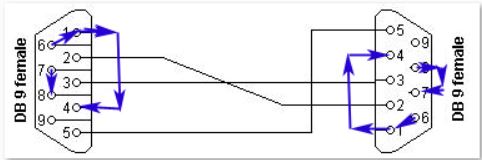
This cable is not quite 100% for this application. One of the connectors would need to be male. The difficult part, for anyone not used to building cables, Is the loopback connections that are required. Pins 1, 4, and 6 are wired together, plus pins 7 & 8 need to be wired together.