I recently decided to figure out how to connect my Phonak Roger On to my Windows laptop while still being able to charge the Roger On device. I had been using it plugged into the headset jack on the laptop, but the Roger On would die before the end of the workday on days when I was in a lot of online meetings.
So, I purchased a second Roger On iN dock with cables that I can use with the laptop (from eBay) and a USB-C to SPDIF and 3.5mm audio adapter to convert the optical connection on the dock to a USB-C connection plugged into the laptop. This allows me to use the Phonak Roger On iN all day and not run down the battery. It also provides a more stable connection to my Phonak Audeo P90-RL hearing aids.
I also use an external Samson Go Mic as my microphone which provides a better sound for others when I am talking.
Here is what you need if you want to duplicate what I have done. This assumes you already have the hearing aids and the Phonak Roger On iN device.
My total cost (not counting the hearing aids and Roger On iN) was less than $90.
I would think just use a usb cable from the laptop to the mic? Will be usable as an audio device to laptop and keep it charged.
No?
WH
You are correct…that does work. However, it also drains the battery of the Roger On iN while you are using it. If you are not in a lot of meetings or calls during the day, that is a good solution. However, my solution allows you to use the Roger On iN all day without depleting the battery.
It should charge via the laptops usb port. I’m not talking about using the media cable to the mic’s usb port, I’m talking about either the charging cable that came with the mic (usb-a to usb-c) or a conventional usb-c at. Both ends cable. Should provide audio and charge at the same time.
WH
Tried that…it does not charge when connected the way you described.
Mine charges with the mic both on and off.
This is plugged into a usb-c port on my Mac mini.
You can see the device is available to play audio on my Mac:
Video of Roger on charging while plugged in to usb port on Mac (one Roger on, one Roger off):
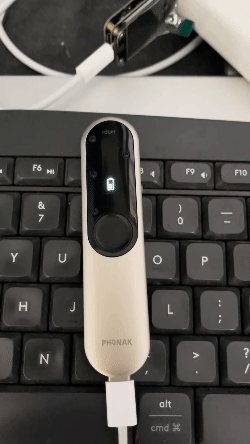
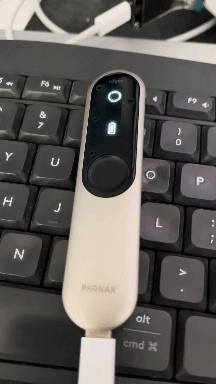
Not sure what is going wrong for you. Original version Roger on (not in).
WH
Laptop might not provide enough power. If you have one, test it with a powered USB hub.
I’m using a Windows laptop plugged into a powered dock and the Roger On iN plugged into the USB-C port on the powered dock. That allows the audio connection, but no charging. You are using a Mac. Looks like that is the difference. I’ll give it another try when I have time, but using the way I was, ended up draining the battery before the end of my workday.
I haven’t tried to do audio on the windows machine available to me, but I have used it to upgrade the firmware a couple times, and it always has charged it there, too. That has always been via the usb-a cable. But I don’t suspect it would be any different with a usb-c cable.
WH