I realize this is an old thread, but I am just trying to get started programming my Starkey Z series. I have the Surlink wireless programmer and have installed the latest version of Inspire. However, I can’t seem to get PatientBase to install. It seems to be failing on the last part which is the SQL server installation and I can’t figure out why. My system is running Windows 10 Pro 64bit version 1809. I get the following error window 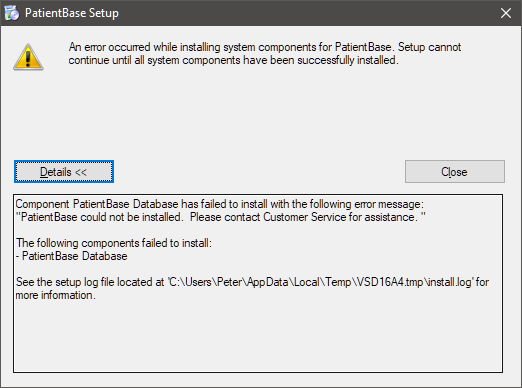 and the log file shows the following.
and the log file shows the following.
Verifying file integrity of C:\Users\Peter\AppData\Local\Temp\VSD16A4.tmp\SQLExpress 2008\SQLEXPR_x86_ENU.exe
WinVerifyTrust returned 0
File trusted
Installing using command ‘C:\Users\Peter\AppData\Local\Temp\VSD16A4.tmp\SQLExpress 2008\SQLEXPR_x86_ENU.exe’ and parameters ‘/Q /QUIET /hideconsole /INSTANCEID=“PatientBase” /INSTANCENAME=“PATIENTBASE” /SQLSYSADMINACCOUNTS=“BUILTIN\ADMINISTRATORS” /ADDCURRENTUSERASSQLADMIN=false /SQLSVCACCOUNT=“NT AUTHORITY\NETWORK SERVICE” /FEATURES=SQLENGINE /SECURITYMODE=“SQL” /SAPWD=“wdgNGvrt-x4JeKWp” /ACTION=“Install” /INSTANCEDIR="%AllUsersProfile%\Starkey Laboratories\PatientBase" /IACCEPTSQLSERVERLICENSETERMS /SKIPRULES=PerfMonCounterNotCorruptedCheck’
Process exited with code -532462766
Status of package ‘PatientBase Database’ after install is ‘InstallFailed’
I have even tried running this command from an elevated command prompt, but it just silently returns and I do not see the SQL service as being installed.
Has anyone else had success with this on Windows 10? I am stuck.
Thanks,
Peter